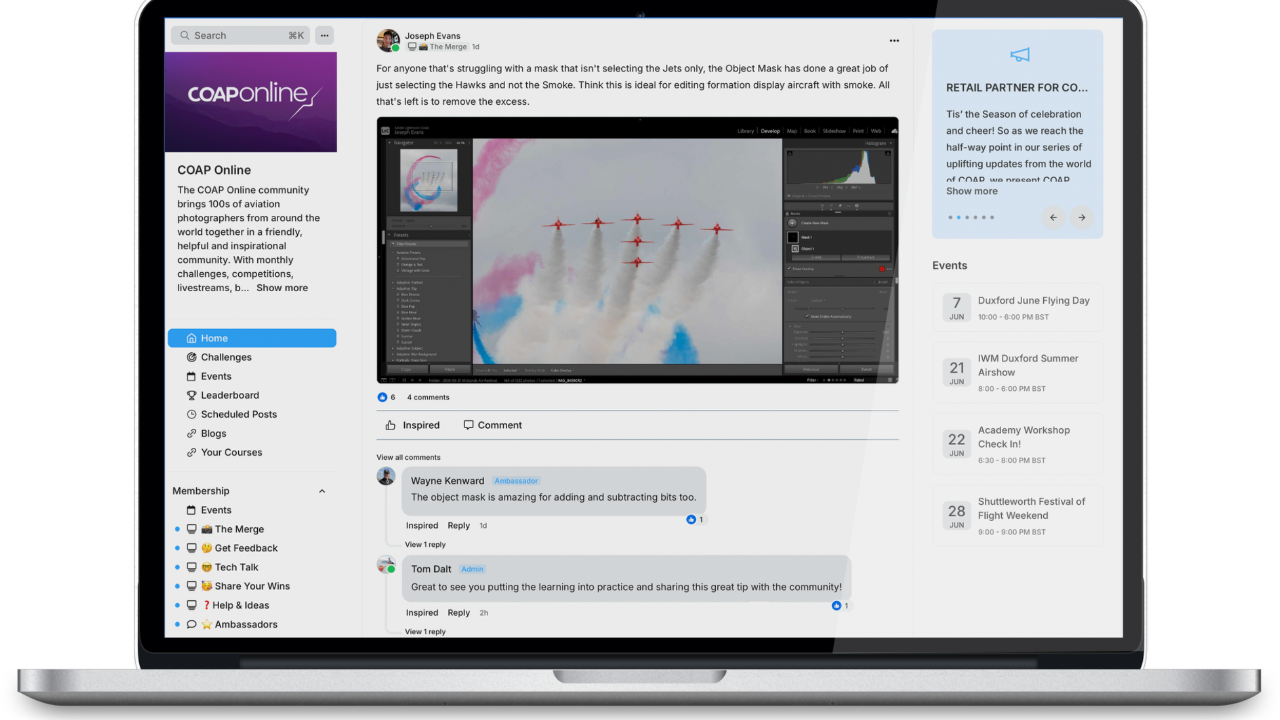
COAP Online
Join now - no risk, full access - free for 30 days!
Join 100s of passionate aviation photographers from around the world inside the most complete package available.
Inside, you'll get:
✅ 150+ video tutorials and additional resources covering photography techniques, Lightroom, Photoshop, writing, and more
✅ Monthly live workshops (recordings included)
✅ A buzzing private community
✅ Exclusive discounts including Canon gear, Sigma lenses, Lexar memory, Benro tripods, Shimoda bags, Tenba bags
Free for 30 days - cancel anytime - no catches, no hassle.
All payments are securely processed. We never store your card details.
See What's Included...
-
Light The Burners Blueprint
13 lessons- Hit Your Targets Workbook
- Transformation Tracker
- Lightroom Editing Shortcuts
- Lightroom Slider Quick Reference Cheatsheet
- The Editing Workflow Checklist
- The Export Like An Expert Toolkit
- The Editing Identity Generator
- The Photoshop Jargon Simplifier
- The Ultimate Photoshop Guru Hacks
- The Photoshop Project Kickstarter
- The Photoshop Mistake Eliminator
- Whitepaper: Harnessing the Power of AI for Aviation Photography
- The Infinite Creativity Stylebook
-
Merge Meet Replays
7 lessons- Merge Meet: Museum Workshop
- Merge Meet: Low Fly Workshop
- Merge Meet: RIAT
- Merge Meet: The Night Shoot Workshop
- Merge Meet: Looking at Airshow Photography
- Merge Meet: BBMF Air to Air Debrief
- Merge Meet : Spotters Guide to Spotting
-
Edit Like A Pro
112 lessons- Edit Like A Pro: Welcome To The Lightroom Masterclass
- Lightroom Cheatsheet
- RAW Files Suite
-
Module 1 - Getting Started with Adobe Lightroom
- So, Why Do We Need To Edit?
- What is Lightroom & Which Version Do I Need?
- The Structure Of This Course
- A Walkthrough Of Lightroom
- Lightroom Update Differences
- Exploring The Main Modules of Lightroom
- Exploring The Map, Book, Slideshow, Print & Web Modules
- How To Customise & Make Lightroom Your Own
- Understanding Corrective vs Creative Editing
- How To Crop An Image & Straighten The Horizon
- How To Flip & Rotate An Image
- How To Fix White Balance Issues
- Deep Dive: What Is Exposure?
- How To Correct For Exposure
- What Is Contrast & How To Use It
- How To Control Overall Colour Levels With Saturation
- How To Export And Image For Social Media
- Challenge 1
-
Module 2 - Lightroom Fundamentals
- What You'll Learn In Module 2
- Understanding The Lightroom Catalog
- Folders: The Link Between Lightroom & Your Hard Drive
- How To Import Photos From Your Camera Or And SD Card
- How To Safely Delete Photos From Lightroom
- What is Non-Destructive Editing & Why Is It So Good?
- How To Use The Highlights/Shadows/Whites/Blacks Sliders
- Deep Dive: The Importance Of Clipping & Setting The White/Black Points
- Edit Walkthrough: Putting It All Into Practice
- Add Details With Clarity & Texture
- Cut Through Haze, With Dehaze
- Vibrance vs Saturation
- How To View The Before & After
- How To Export High Resolution JPEG Files
- Challenge 2
-
Module 3 - Expand Your Knowledge
- What You'll Learn In Module 3
- How To Use Collections To Organise Your Images
- How To View Your Most Recently Imported Images
- Go Back In Time With The History Panel
- Declutter Your Workspace To Make Editing Easier
- An Introduction To Creative Editing
- Deep Dive: Understanding White Balance
- How To Use White Balance Creatively
- How To Read The Histogram
- How To Use The Tone Curve - Basics
- How To Use Lens Corrections
- Challenge 3
-
Module 4 - Getting Hands On
- What You'll Learn In Module 4
- How To Organise Your Images With This Star Rating System
- How To Avoid Importing The Same Photo Twice
- Using The Quick Collection To Create A Temporary Collection
- How To Find Photos Using Search Filters
- How To Quickly Edit 100s Of Similar Photos
- Using Virtual Copies To Create Duplicates
- Deep Dive: Understand The Difference Between RAW, TIFF & JPEG
- Edit Walkthrough & Exporting In TIFF vs JPEG
- Control Colour With The HSL Panel
- Add Colour With The Colour Grading Panel
- How To Sharpen Images
- How To Reduce Noise
- How To Properly Add A Subtle Vignette
- Edit Walkthrough: Vintage
- Edit Walkthrough: Black & White
- Using The Calibration Panel To Smoothly Change Colours
- How To Correct Perspective With The Transform Panel
- Challenge 4
-
Module 5 - Lightroom Accelerator
- What You'll Learn In Module 5
- Use The Pick/Flag Tool To Quickly Mark Images
- The Different Types of Previews & How To Create Smart Previews
- How to Find Images Instantly With Keywords
- How To Create 'Edit Snapshots'
- Using The Reference View To Match Edits
- Introduction To Masking
- What Is Masking?
- Masking Top Tips
- A Note On Upcoming Lessons
- Edit Walkthrough + Graduated Filters
- Edit Walkthrough + Radial Filters
- Edit Walkthrough + Adjustment Brush
- Adding & Subtracting Within Masks
- Select Subject & Select Sky
- How To Intersect Masks
- Challenge 5
-
Module 6 - The Final Touches
- What You'll Learn In Module 6
- Spray Image Data Using The Painter Tool
- Use Smart Collections To Automatically Organise Your Photos
- What Is The DNG Format?
- How To Properly Use Presets
- Using Adaptive Presets
- Changing The Preset Amount
- Changing The Colour Profile
- How To Remove Dustspots
- Control Colour With The Tone Curve's Advanced Features
- Edit Walkthrough: Dodge & Burn Technique
- Using Range Masks To Isolate Where Adjustments Are Applied
- How To Merge Images To Create HDR
- How To Add A Watermark
- Challenge 6
-
Module 7 - Bonus Edit Walkthroughs
- Edit Walkthrough: Swiss A220 at GVA
- Dark & Moody A380
-
Module 8 - Bonus Workshops
- Why Do We Edit?
- Lightroom Powerhouse
- How To Make Your Images Pop
- Bury Boring Edits For Good
- LR Masking Session & Masterclass Intro
- Q&A: The Man With A Million Photos
- BONUS! Before & After Edits
- BONUS! How To Tell A Story With Editing, with Aaron Püttmann
- BONUS! Nightshoots, with Joe Copalman
- BONUS! The Art & Science of Colour
- BONUS! Lightroom Q&A
-
Create Like A Boss
66 lesson- Create Like A Boss: Welcome To The Photoshop Masterclass
-
Module 1 - Getting started
- Photoshop: What, Why & When
- The Ultimate Workflow
- Why You Need To Understand Destructive Editing
-
Module 2 - Photoshop Fundamentals
- Introduction to Photoshop Fundamentals
- Sending Images From Lightroom To Photoshop
- How To Crop An Image
- Colour Space Management
- Saving Your Work
- Image & Canvas Sizing
- How To Add Rulers And Guides
- Creating A Document & Setting Up Your Workspace
- Workspace Overview
- Introduction To Layers
- How To Create & Delete Layers
- Working With Layers
- How To Lock Layers
- How To Link Layers
- How To Group Layers
- Why Smart Objects Are Awesome!
- Introduction To Masks & How They Work
- Mask Tips & Tricks
- Introduction To Selections
- Basic Selections With The Lasso Tool
- The Polygonal Lasso Tool
- The Magic Wand
- Using Selections With Masks
- Quick Selection
- Object Selections
- Select Subject
- How To Save Selections
- The Final Result
- Photoshop Fundamentals... Complete!
-
Module 3 - Photoshop Accelerator
- Introduction to Photoshop Accelerator
- Adjustment Layers
- Layer Styles
- Layer Comps
- Blend Modes
- Advanced Colour Matching Using Colour Channels
- Using The Blend If Tool
- Clipping Masks
- Linking Masks
- Vector v Rastor
- Precision With The Pen
- Vector Masks
- Select & Mask
- Colour Range
- Quick Mask
- Spot Healing Tool
- Clone Stamp
- Content Aware
- Brushes
- Perspective & Warp
- Sky Replacement
- The Type Tool
- Sharpening Your Images
- Photoshop Accelerator... Complete!
-
Module 4 - Bonus Edit Walkthroughs
- BONUS! Watch A Crazy Composite Come Together!
- BONUS! Watch The Creation Of the Perfect Background!
-
Module 5 - Bonus Workshops
- Unlocking Layers
- Understanding Masks & Perfecting Selections
- Unleash Your Imagination
- BONUS! Removing Objects Like A Boss
- BONUS! The Secrets of Convincing Composites
- BONUS! Photoshop Q&A
- BONUS! AI in Photoshop - An Introduction
-
Showcase Like An Expert
14 lessons- Set Your Portfolio On Fire: An Introduction to The Portfolio Series
- Project 1: Create A Watermark & Add To Your Image
- Project 2: Design A Website Banner
- Project 3: Make A Phone Wallpaper
- Project 4: Mock Up A Print For A Client
- Project 5: Design A Magazine Cover/Flyer
- Project 6: Saving The Day! How To Rescue Chopped Wingtips, Noses & Tails
- Project 7: Creating An Action Sequence
- Project 8: Recreate A Vintage Scene
- Project 9: Imagining A Composite
- Project 10: Adding Motion Blur
- Project 11: Building A Low Key Edit
- Project 12: Transformation From Museum To Masterpiece
- The Portfolio Series... Complete!
-
Shoot Like An Ace
6 lessons- Moving To Manual
- Camera Settings In Depth
- Night Photography
- Airshows & Spotting
- Air-To-Air
- Printing Masterclass
-
Write Like A Hero
17 lessons-
Writing Fundamentals
- Writing Captivating Captions Workshop
- Aerodynamic Writing - Structure & Function
- Aerodynamic Writing - Clear & Concise
- Aerodynamic Writing - Colour & Character
- BONUS! Captivating Captions Checklist
- Aerodynamic Writing Challenge 1
- Aerodynamic Writing Challenge 2
-
Writing Masterclass
- Storybox Template
- Interviewing The Squadron Commander
- Building The Airframe
- Writing The Damn Thing
- Mastermind 1
- Mastermind 2
- Mastermind 3
- Interview with Jamie Hunter
- Interview with Steven Bridgewater
- Interview with Joe Copalman
-
-
The Wingman Podcast
8 lessons- E1: How investing in your hobby will bring improved motivation, increased confidence and sky-high satisfaction
- E2: Why you can’t always “get it right in camera”
- E3: The 7 reasons you think you're not creative - And how to solve them!
- E4: Why Editing is No Longer Enough...
- E5: "That's Photoshopped!" Unpacking the ethics of photo manipulation to maintain your hard earned reputation
- E6: What's the point? Why every photographer needs a portfolio! How to build one in 3 simple steps
- E7: AI vs. Authenticity - How to win the battle
- E8: The Missing Link: Captivate your audience with this simple hack that will keep them coming back for more...

Paul Keogh
COAP Online has opened my eyes to what I could achieve, given me a structure to my photography and motivated me to get out with a camera whatever the British weather is doing.

Sue Cooper
Completely blown my mind… a complete game changer for me.

Howard Bassant
The platform is friendly, social, and safe - I’d recommend it to anyone.

Hugo Pech
COAP Online gives me the confidence and inspiration to write my own stories.

Steve Wilson
COAP Online has elevated my photography skills way beyond expectations.

Alan Bland
My editing has gone to a whole new level thanks to the classes and tutorials.

Mark Lawrence
The structure of the learning made me rediscover things in images I never thought possible.

Joseph Evans
COAP Online is one of the most positive and friendliest aviation communities in the world.

