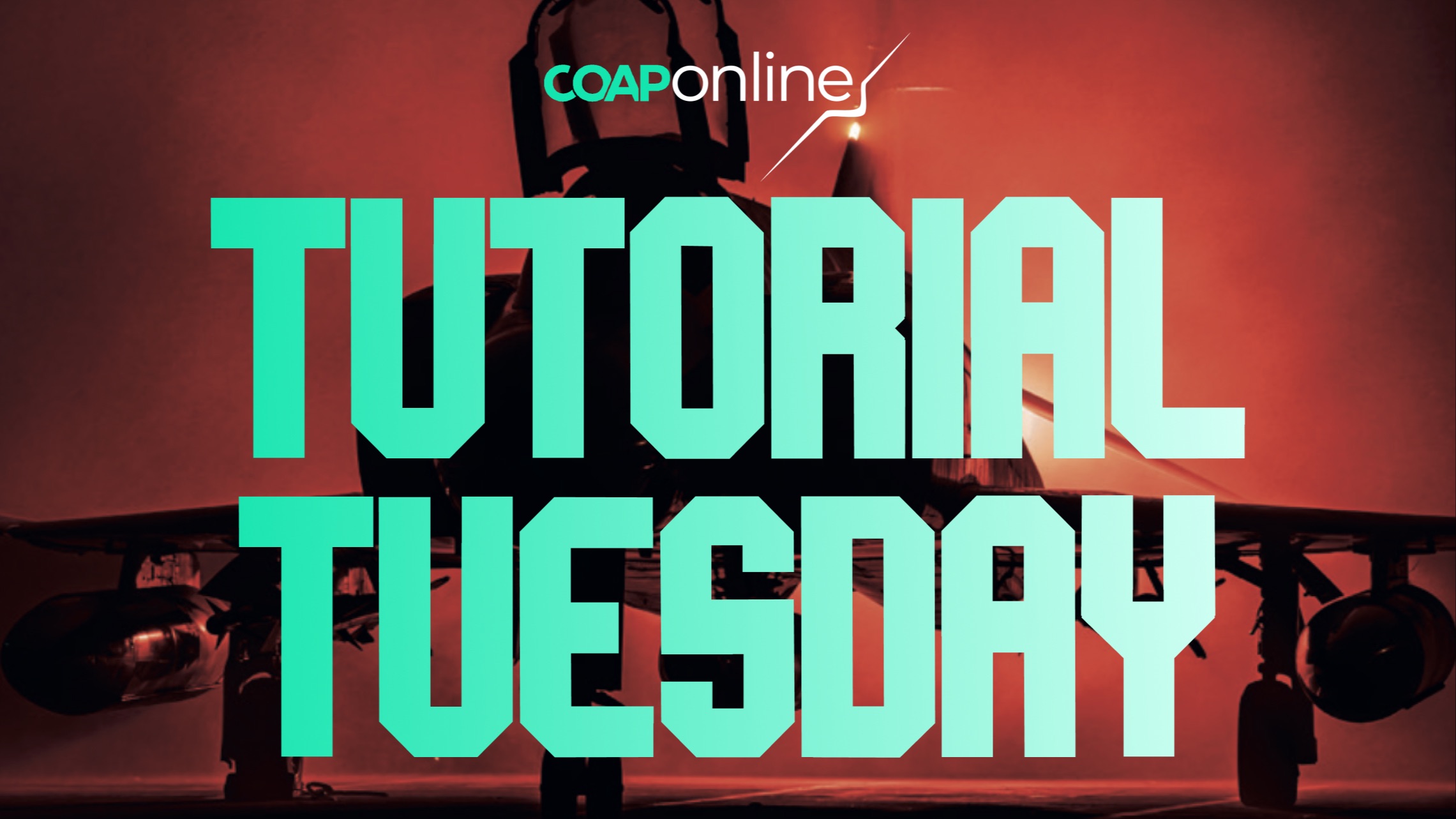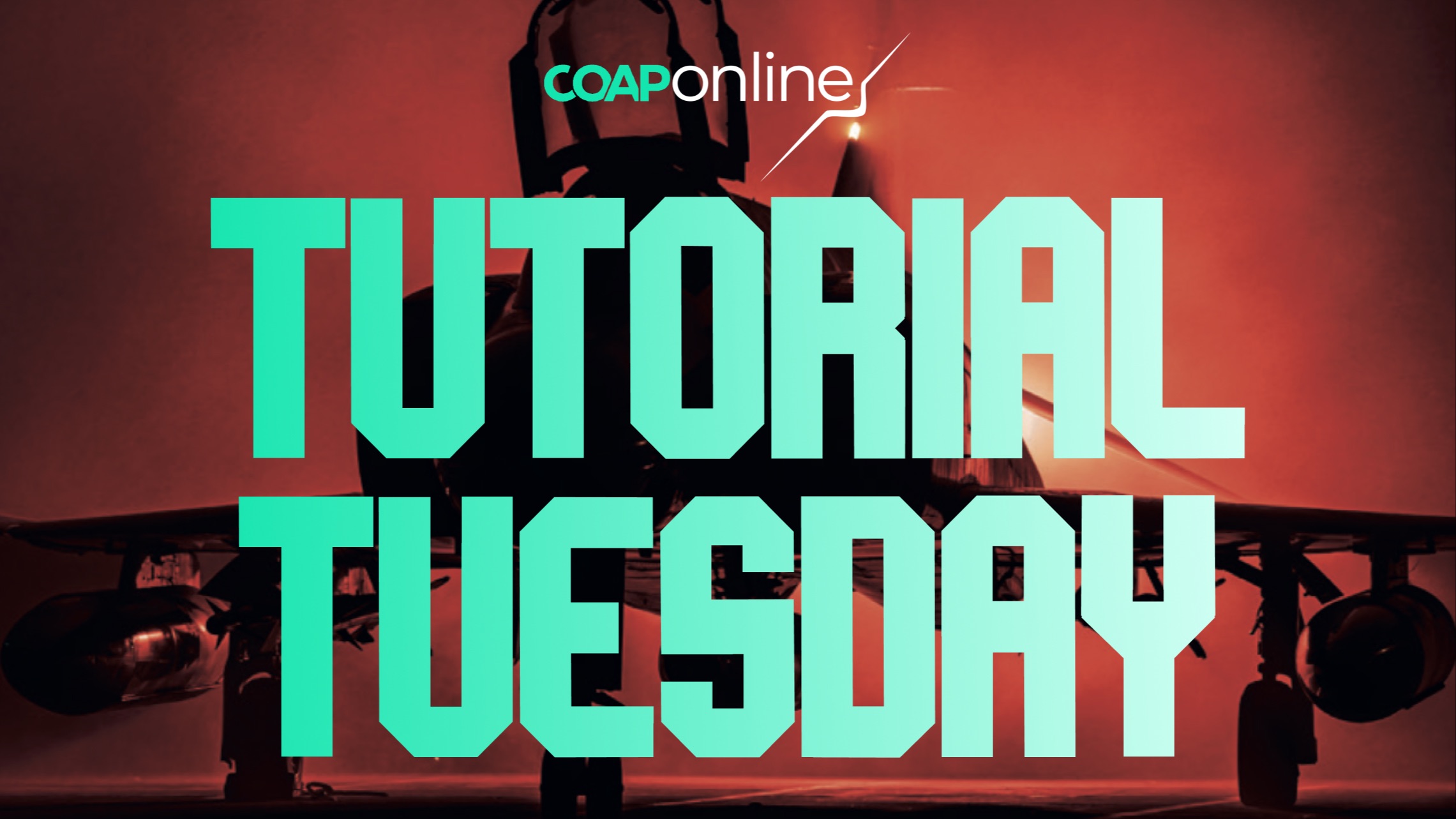Masking Magic in Lightroom Classic
Jul 02, 2024
By Wayne Kenward
The magic of Adobe Lightroom masking gives us one of the best tool sets for aviation photography. The ability to change the levels on the aircraft, sky and background independently means even the flattest image can pop.
This image of an RAF C-130 Hercules was was shot from Cad East towards the end of the day, the light was terrible, producing a very flat sky and ground.

Edit Steps
Crop – I went tighter, but wide enough to show the stunning approach.

Mask 1
Select Sky
I need a little brush work to subtract the hill top, but not much. Levels then adjusted, downing the blacks, upping the whites gave more detail to the sky and a little tint towards blue increased the colour.
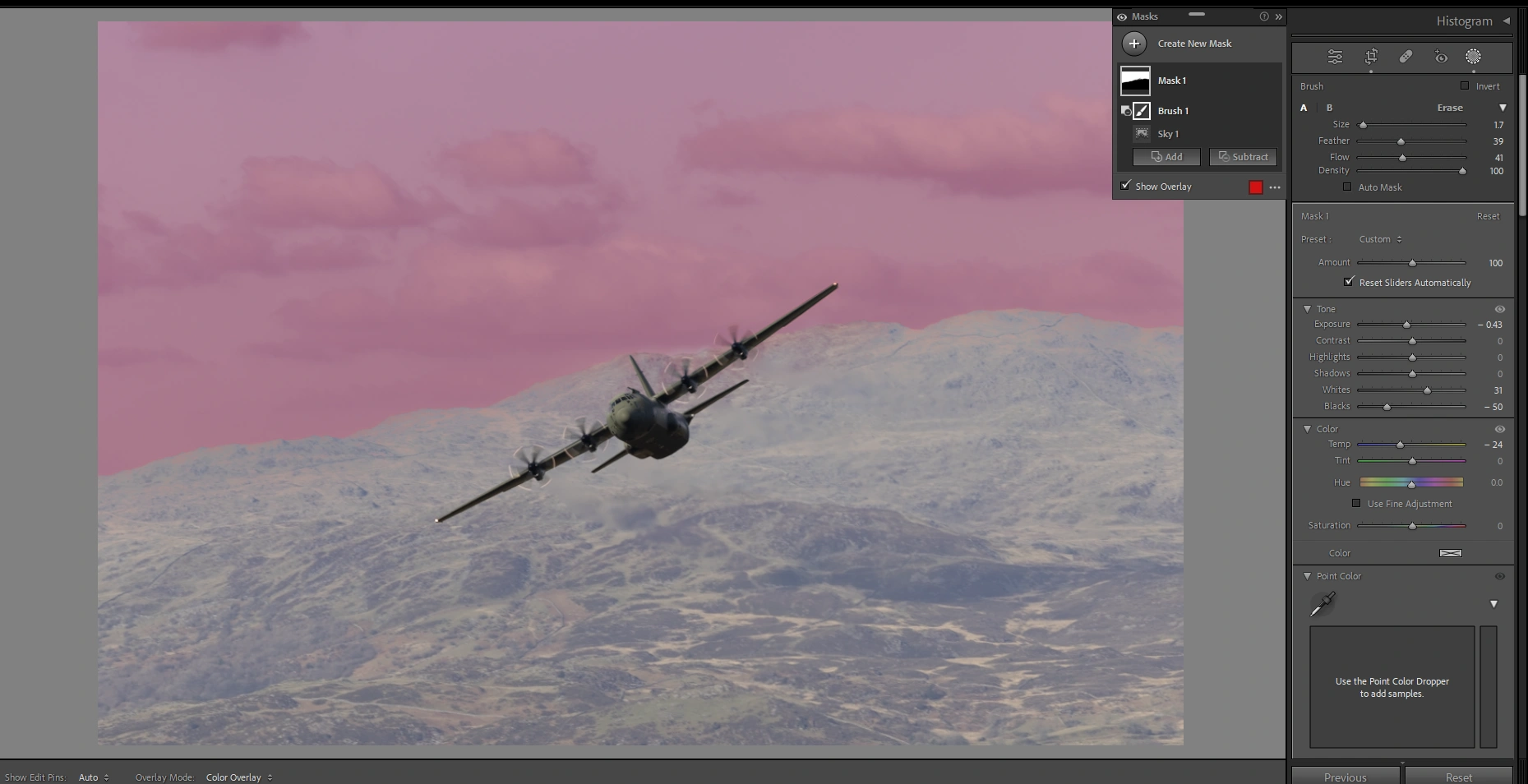
This is the result.
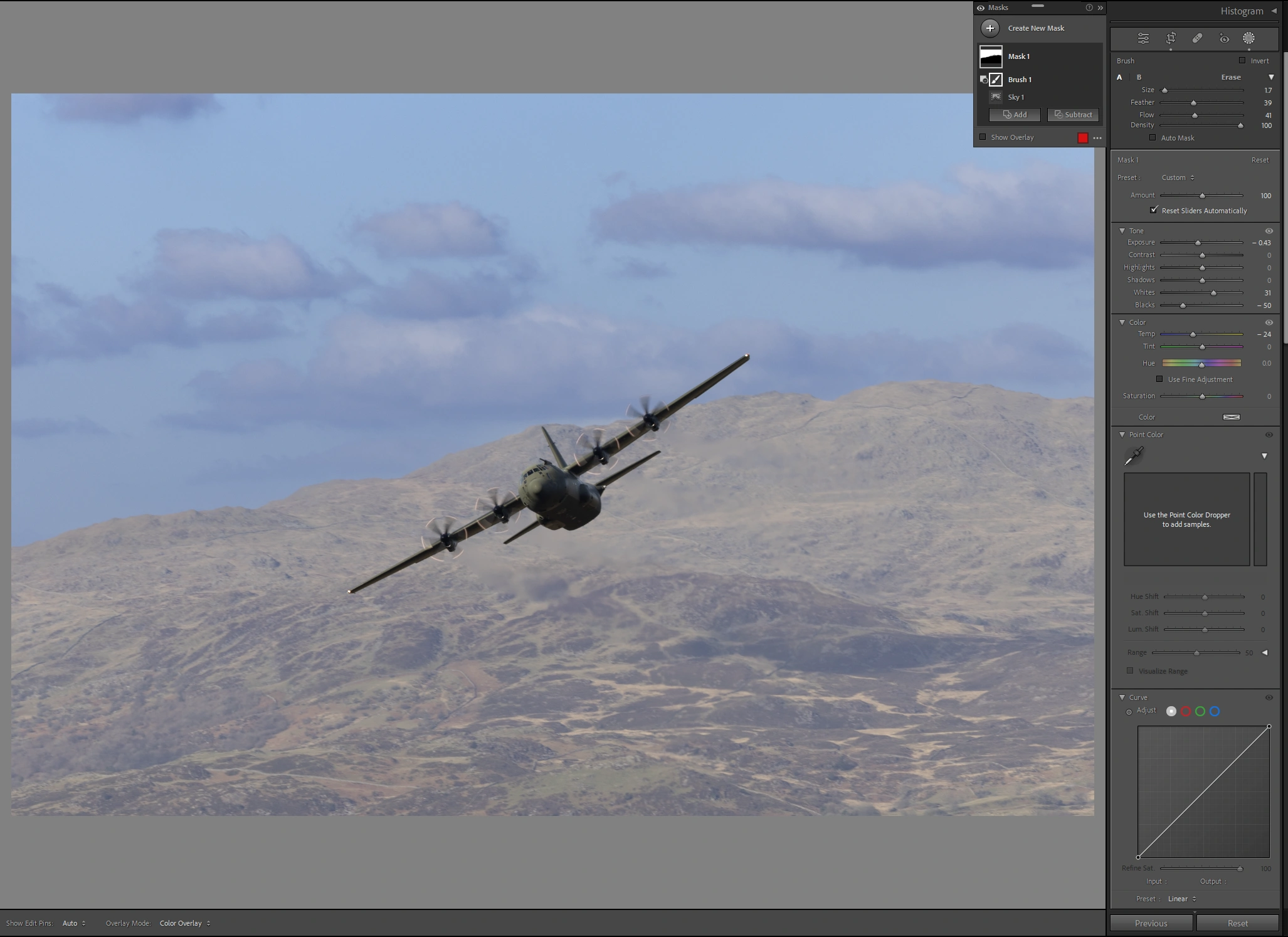
Mark 2
Select Subject

The subtract brush was used to remove the mask on the hill top.

Levels change, very slight increase in exposure, increased shadows, decreased the blacks and a little tint of green.

Mark 3
I duplicated & inverted the subject mask (now renamed Aircraft, sky renamed Sky). It is good practice to name the mask so you know what is what when you revisit the edit).
Renamed to Ground

Subtract Sky

Then I used the brush to add and subtract areas.
Levels – Exposure down slightly, blacks down, small green tint.

Then to the colour Mixer and a slight increase in green.

And this is the final result.

Did you know our blogs are written exclusively by our members? We'd love for you to come and experience what COAP Online is all about!
Not yet a member?
Enjoy a free 30-day trial!
COAP Online membership brings 100s of aviation photographers from around the world together in a friendly, helpful and inspirational community. You'll enjoy monthly challenges, competitions, livestreams, blogs, exclusive discounts, meet-ups and more!
Get a free tutorial to your inbox every week!
Subscribe to our mailing list to receive a fantastic aviation photography tutorial to your inbox every Tuesday!
We hate spam as much as you. We will never sell your information, for any reason.