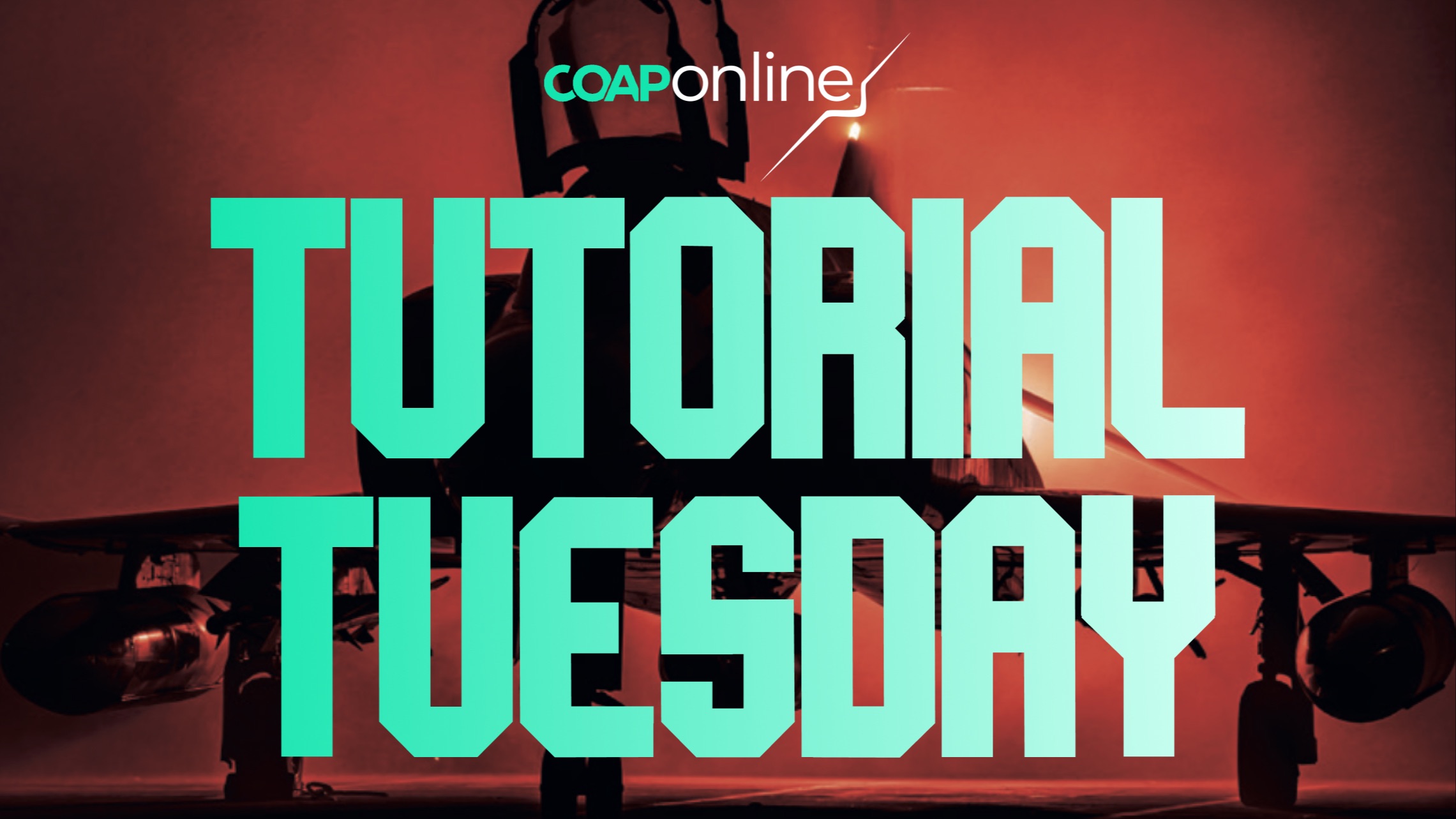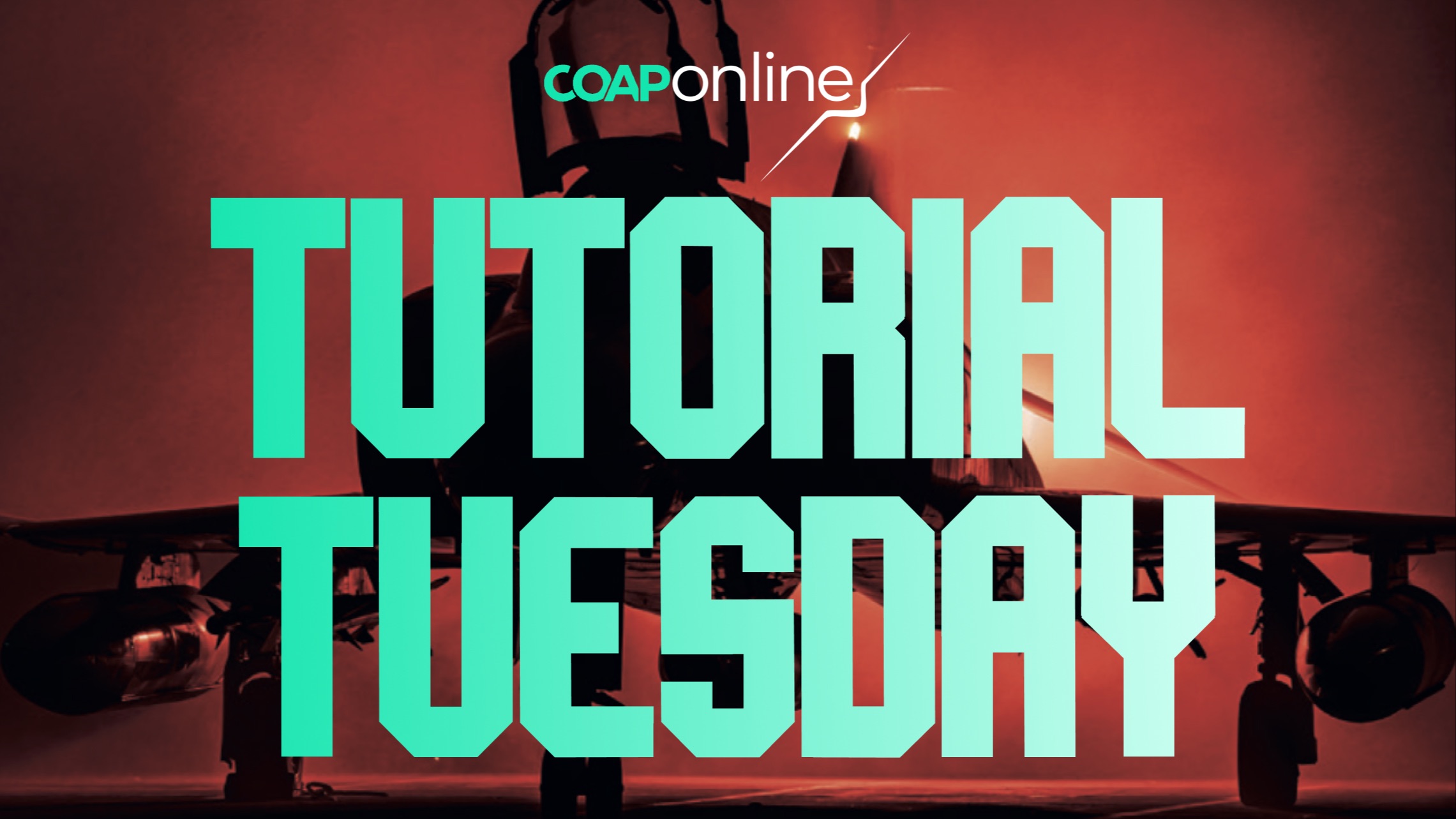Moving Lightroom to a New PC/Mac
Jul 01, 2024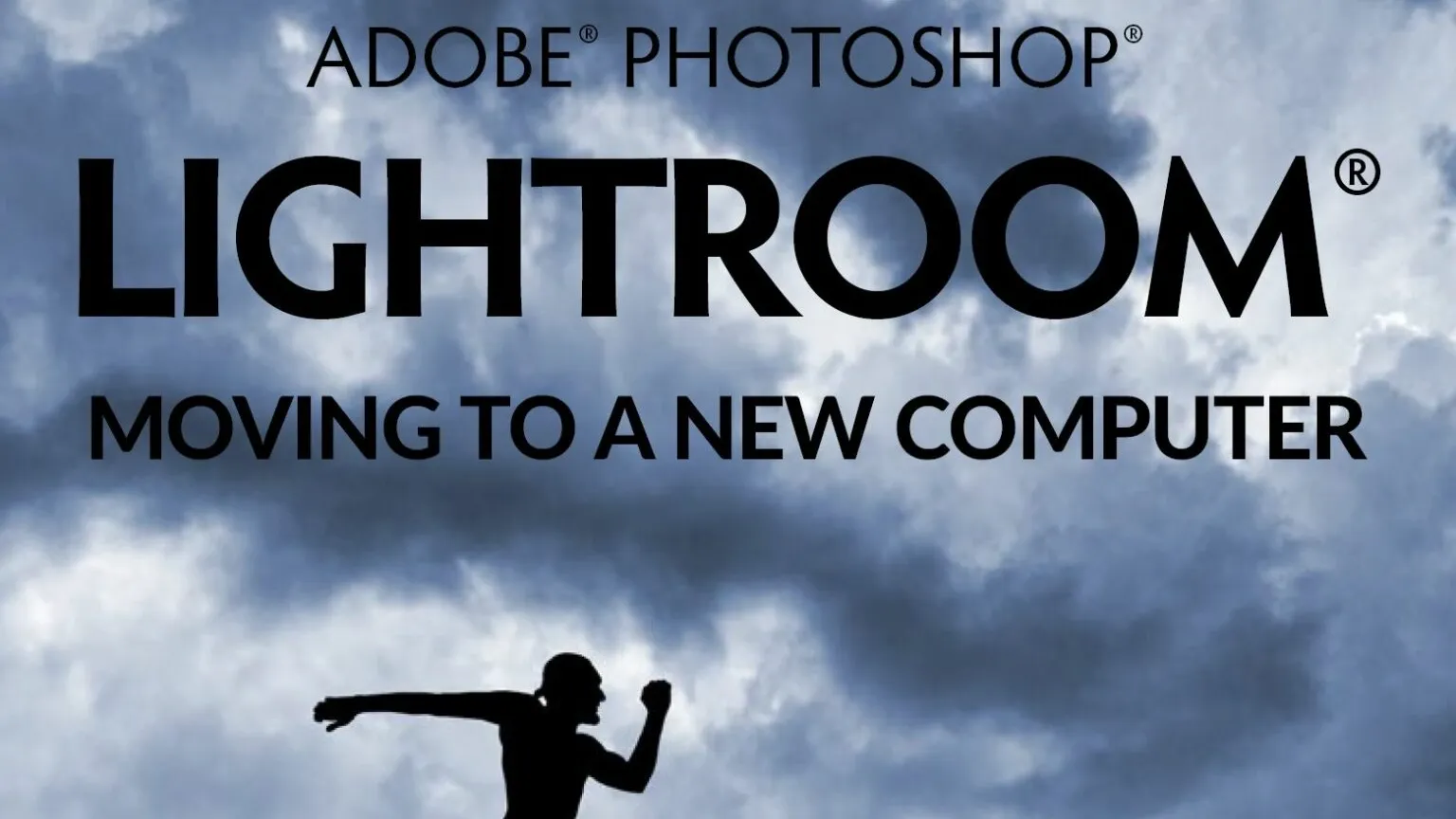
By Dave Griffiths
Next week I’ll be moving to a new PC, so will need to transfer Lightroom Classic along with thousands of images. I thought I had a good idea of what is involved, but did some research nonetheless. The attached PDF is the best I’ve come across. It’s very thorough and mentions some things I’m sure I would have missed, so I thought I would share it.
The key processes are : Preparing your data (ensuring your catalogue is in order, searching for missing images, preparing folders), moving Mobile Photos (if you use LR Mobile), the backup and transfer process, installation of LR on a new PC/Mac, setting up preferences.
Even if you are not thinking of doing this in the near future, I’d suggest saving a copy of the PDF in the same directory as your catalogue/s for future reference.
The source is the excellent site “The Lightroom Queen”, which if you are not aware, is a great source of LR reference material, and also has very active Forums. It’s also free.
https://www.lightroomqueen.com/
https://members.coaponline.com/wp-content/uploads/sites/5/2023/07/lightroom-moving-computers.pdf
Did you know our blogs are written exclusively by our members? We'd love for you to come and experience what COAP Online is all about!
Not yet a member?
Enjoy a free 30-day trial!
COAP Online membership brings 100s of aviation photographers from around the world together in a friendly, helpful and inspirational community. You'll enjoy monthly challenges, competitions, livestreams, blogs, exclusive discounts, meet-ups and more!
Get a free tutorial to your inbox every week!
Subscribe to our mailing list to receive a fantastic aviation photography tutorial to your inbox every Tuesday!
We hate spam as much as you. We will never sell your information, for any reason.